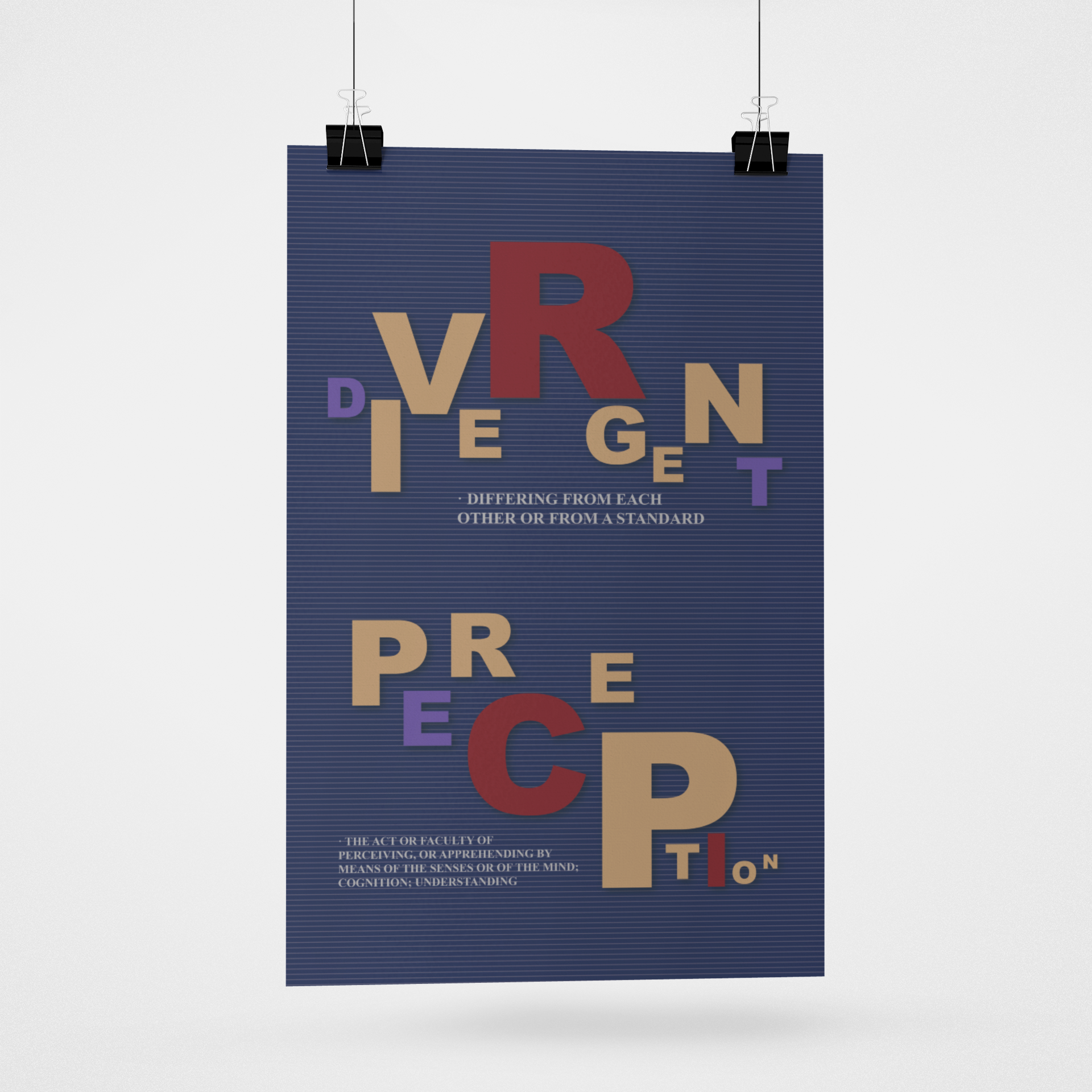I often find myself struggling to come up with a starting point for projects that do not have clear guidelines. If I am told to just “make a poster,” I find that I spend what seems like hours just trying to figure out what the expectations of the project are. With many super open-ended projects, I tend to come up with unexpected solutions, and not always in a good way. I get overwhelmed with the number of possible outcomes, and my creativity suffers because of it. On the other hand, project briefs that include even arbitrary guidelines allow me to better express my creativity.
I have found that creating arbitrary systems for myself can be a way for me to have guidelines and direction for open-ended projects, but it’s not exactly an efficient way of doing things. I can spend hours just looking for a font.
With my Analog Poster Generator, I wanted to create a way for my peers to experience designing while using arbitrary systems, without the inefficiency of spending hours trying to create that system.
I chose a variety of fonts, colors, and design elements and etched them onto acrylic tiles. Each person taking
part in this exercise pulled these tiles from bags in order to determine their system to design a poster with provided content.
part in this exercise pulled these tiles from bags in order to determine their system to design a poster with provided content.
Process

The bags holding the tiles with iron-on labels showing the contents.
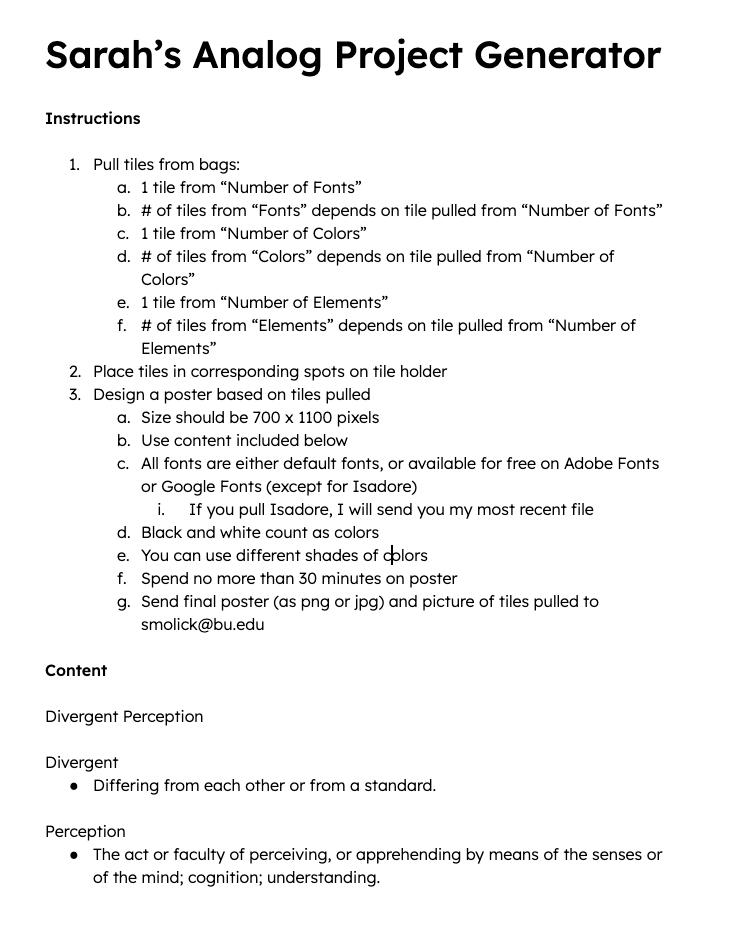
The instructions for this exercise given to my classmates.
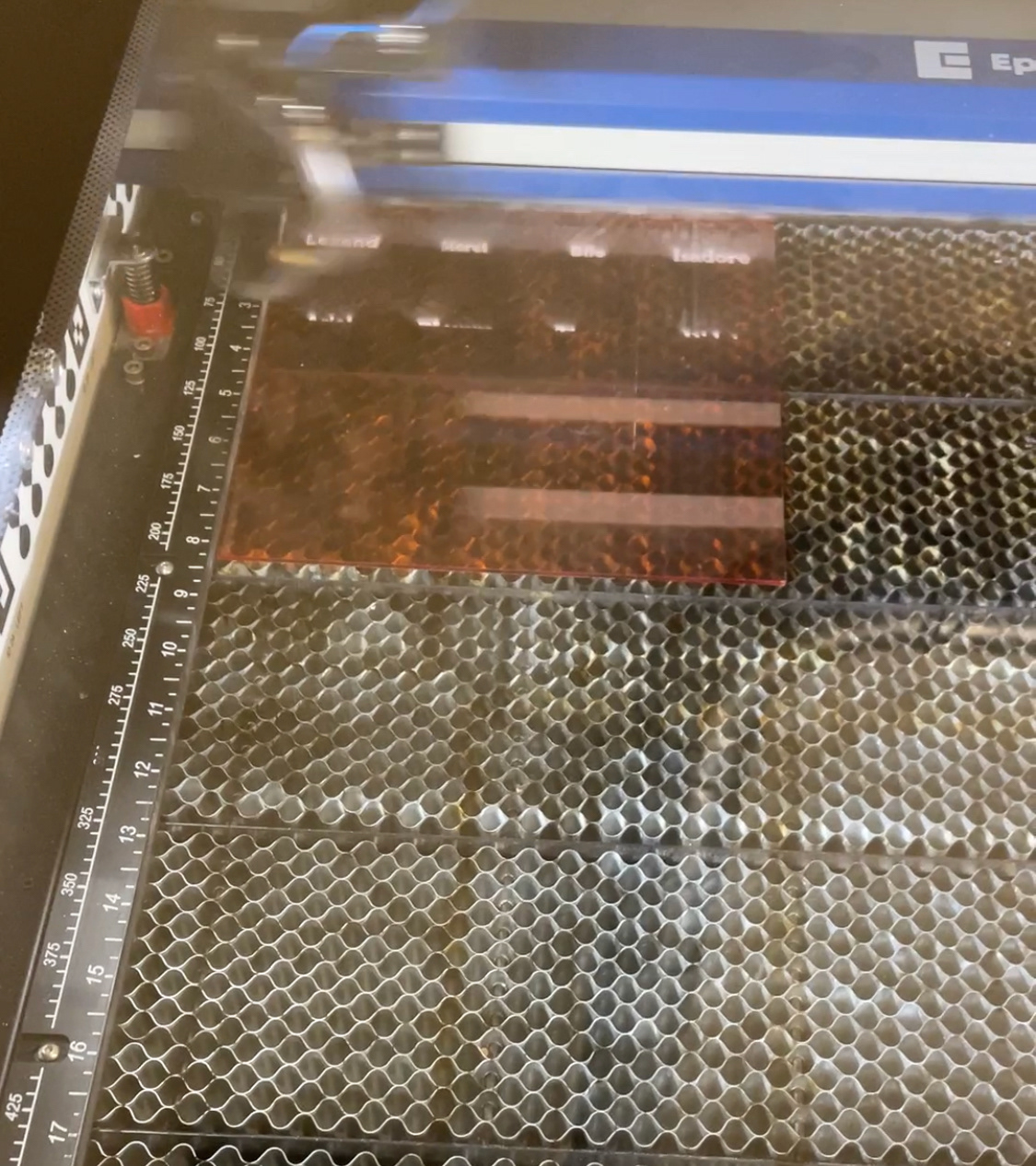
Font tiles in the laser cutter.

Tiles in the tile holder (which is a domino holder colored with sharpies).
Posters
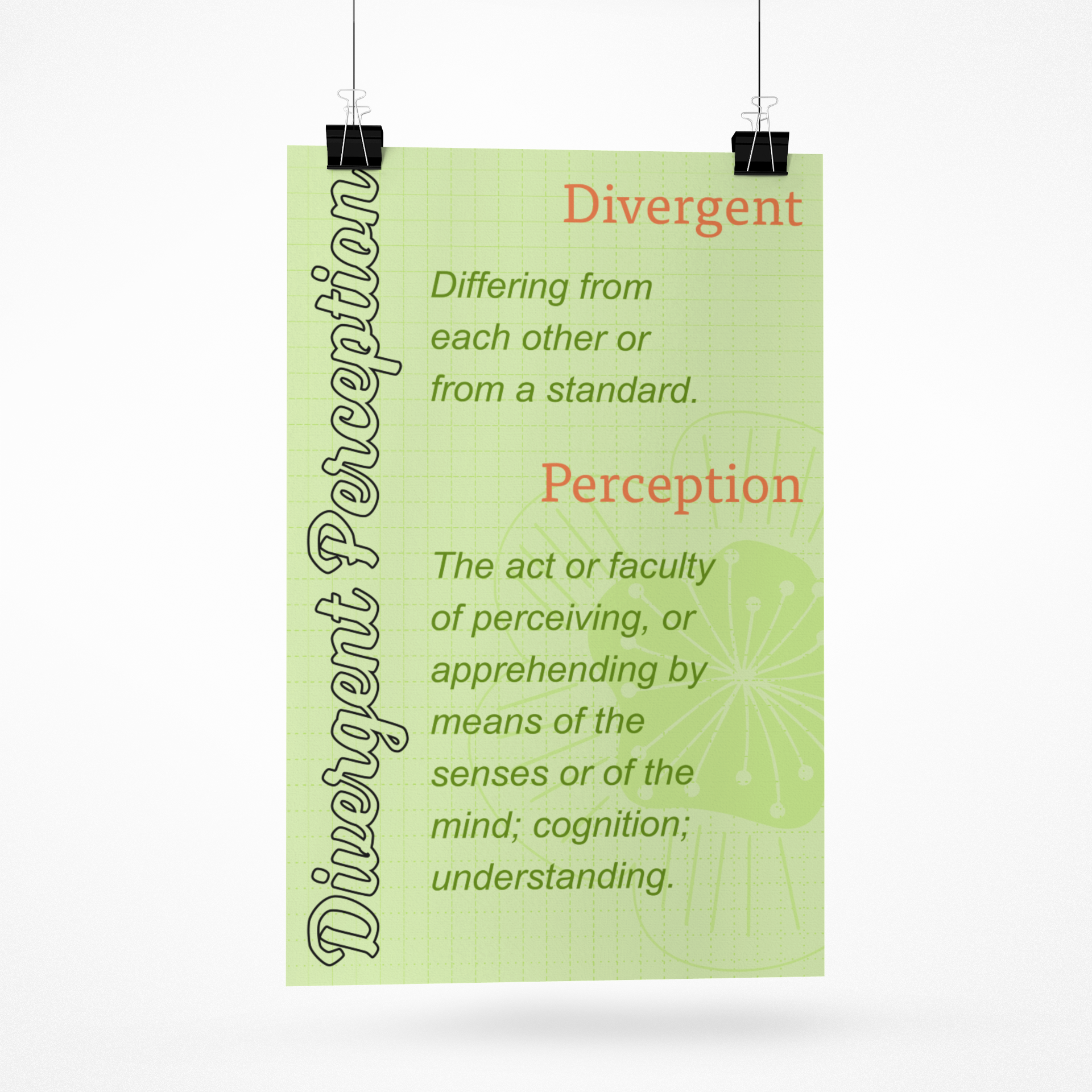
Sarah Olick: Number of Fonts: 3 Fonts: Arial, Voltage, Tisa Number of Colors: 3 Colors: Green, Black, Orange Number of Elements: 4 Elements: Floral, Dot, Grid, Outline

Jing Yi Tsai: Number of Fonts: 4 Fonts: Impact, Bilo. Voltage, Lexend Number of Colors: 5 Colors: Violet, Navy, Maroon, Indigo, Orange Number of Elements: 4 Elements: Abstract, Outline, Dots, Gradient
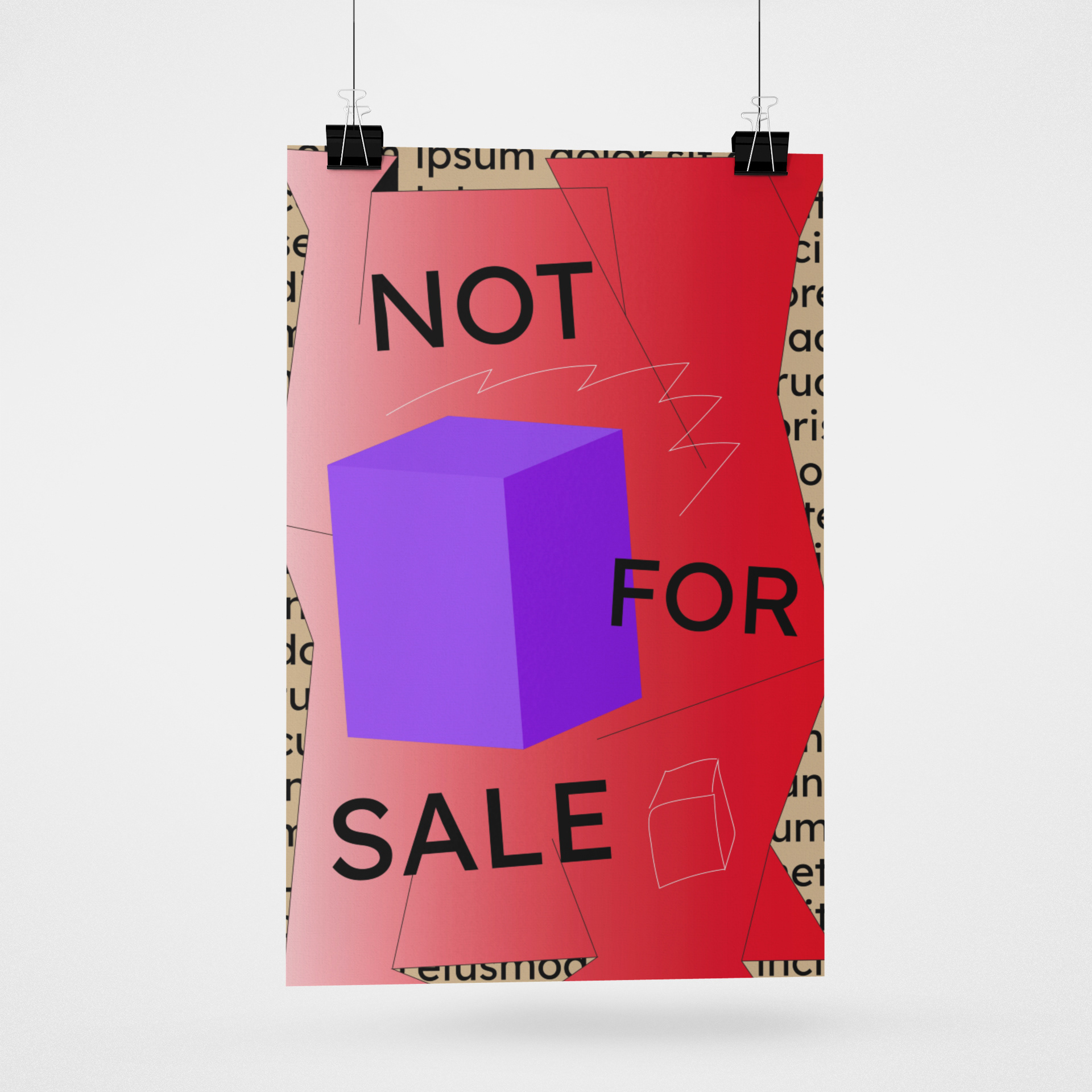
Shuning Ren: Number of Fonts: 1 Fonts: Lexend Number of Colors: 4 Colors: Tan, Red, Indigo, Violet Number of Elements: 2 Elements: Warp, Abstract
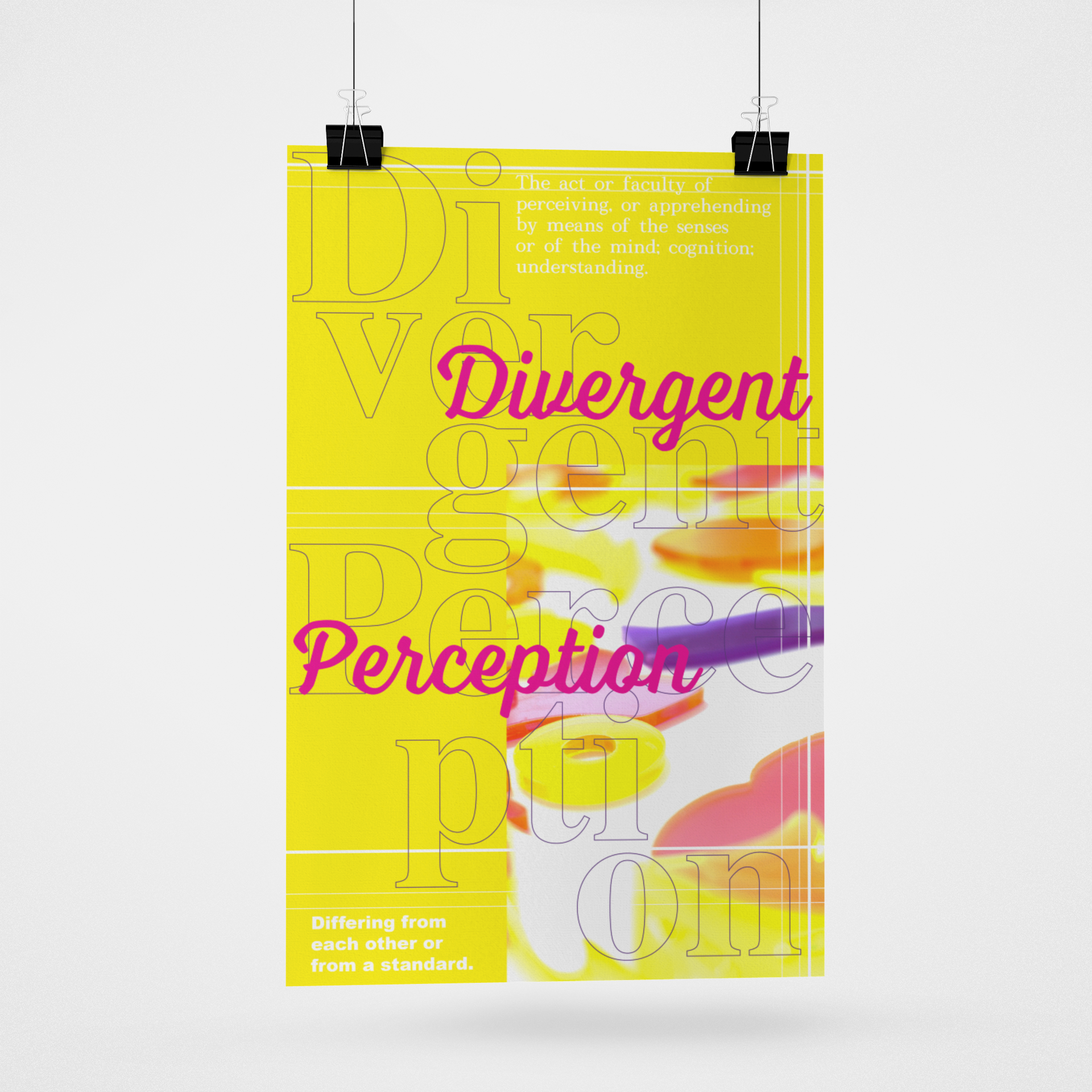
Valeria Alvarado Gutiérrez: Number of Fonts: 4 Fonts: Times, Arial, Isadore, Voltage Number of Colors: 4 Colors: Yellow, White, Pink, Violet Number of Elements: 4 Elements: Outline, Stripes, Photo, Plaid

Dharshanya Venkataramanan: Number of Fonts: 3 Fonts: Arial, Voltage, Tisa Number of Colors: 5 Colors: Black, Teal, Blue, Red Grey Number of Elements: 3 Elements: Drawing, 3-D, Dots